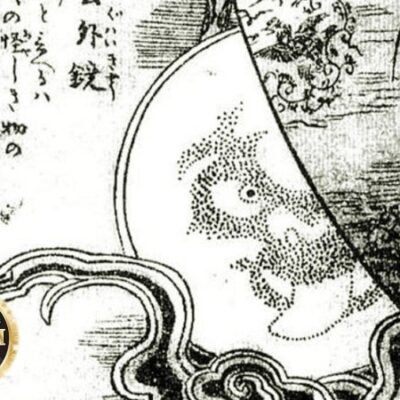Are You Making These L&D Mistakes?
Employees don’t expect confetti and balloons to fall from the ceiling every time they log into the training platform. They know that “fanfare and fun” isn’t part of the equation. However, they do hope for an engaging experience that helps them improve workplace performance and steer clear of common mistakes. That’s not asking a lot, given that they serve your organization well and their success translates into company success. There are certain L&D deal breakers you should avoid at all costs. These elements cause staffers to click away from your employee online training course before they absorb the info.
7 Critical L&D Deal Breakers To Avoid
1. The Great Wall Of Text
Forget about that historical landmark in China, it’s the great wall of text you must worry about in eLearning design. One of the most common L&D mistakes is to flood the course with so much text that it confuses trainees instead of improving knowledge retention. If you must include a significant amount of text, break it into smaller paragraphs. Better still, transform it into checklists, infographics, and charts to ease assimilation. Employees are more likely to stick around if the subject matter is quick to digest.
2. Outdated Demo Videos
Nobody wants to watch demo videos that were made a decade ago, even if the blurry footage and outdated attire does make them yearn for the good old days. Employees will probably click away from the course the second they see those retro uniforms because they assume the information is irrelevant. So, bring your demos up to date and ensure they reflect current processes, tools, and policies.
3. Tricky Navigation
Trainees may not even have a chance to click off the course because they can’t find the right button. Tricky navigation controls make it impossible to return to the course home page or access crucial training resources. That’s one way to make them stay put, I suppose. Trap them in the course with confusing icons and broken links. In all seriousness, you need to streamline your employee online training navigation and frequently validate hotspots. Make certain that buttons are easy to understand and redirect users to relevant resources, modules, or activities.
4. No Built-In Feedback
You can’t ask employees to wander aimlessly through the eLearning course, hoping that they’re doing the right thing. Feedback is essential for them to grow and identify personal areas for improvement. They may shy away from constructive criticism—until they realize the benefits it provides for their career paths. In fact, many employees now expect to see feedback and recommendations after every module or activity. They understand that this evaluation tool allows them to broaden their horizons and continually hone their talents.
5. Lack Of Real-World Application
Employee engagement usually hinges on practicality. Can they use what they learn in the real world, or is all just theoretical? Your online training course must give them opportunities to apply skills and knowledge in context. For example, simulations and scenarios that explore everyday challenges and help them learn from mistakes. They should include realistic characters, settings, and obstacles to build vital experiences. Another way to facilitate practical application is through personal anecdotes and demos. Tell them a story to show how your past errors have helped you improve, as well as video clips that highlight every step of the task.
6. In-Course Distractions
There are plenty of things that can lead your employees astray and make them lose focus of online training objectives. Your design should not be one of them. In-course distractions are a significant L&D deal breaker because it pulls employees out of the experience. They’re supposed to immerse themselves in the content and focus on the task at hand, not be distracted by irrelevant graphics, confusing charts, or images that are too controversial. The golden rule of employee online training design is that everything serves a purpose. Every element you include must contribute to the outcomes and bring employees one step closer to comprehension. A meme that makes everyone laugh might lighten the mood, but it still has to tie into the subject matter. Otherwise, it doesn’t earn a spot in your next eLearning course. Save those touches of humor for the social media training group or online discussion forum.
7. No Personalization
You can’t please everyone. It’s a lesson that many of us have to learn as we get older. But it’s also crucial in online training design for employee engagement. You can’t make every trainee happy, but they should feel like the course is made for them and that it helps them build skills they use in the workplace and bridges personal gaps. Employees won’t stay in the course (or your organization) for long if everything is generic. Give them the power to choose their own path and resources that resonate with their job duties and goals. This can be as simple as opening up the course catalog and allowing them to personalize the sequence, or developing interactive course maps they can complete at their own pace and select activities that suit personal preferences.
Wrapping Up
Many organizations blame a lack of motivation or busy schedules for their low employee engagement stats. However, online training design may be the cause. Too much text, distractions, and no built-in feedback are just the beginning. Evaluate your current strategy to look for these L&D mistakes and get your training program back on track. If none of these deal breakers are present, then you may have to delve deeper into employees’ habits and training preconceptions.
Are employees clicking away in record numbers? Maybe it’s time to hire an eLearning content provider who can help you analyze your training strategy and make some minor adjustments. Our online directory features the leading eLearning content providers, complete with reviews, company details, and specialization info.